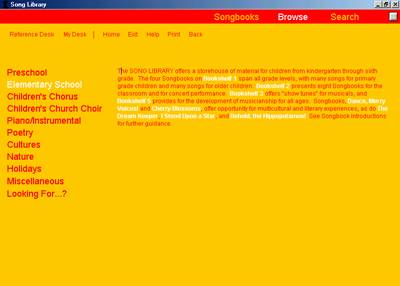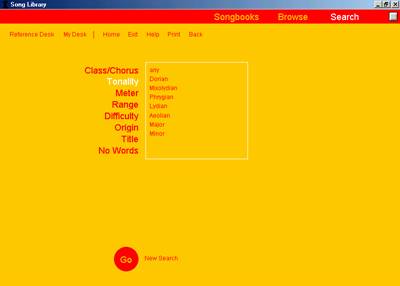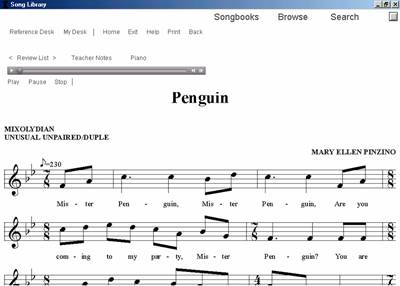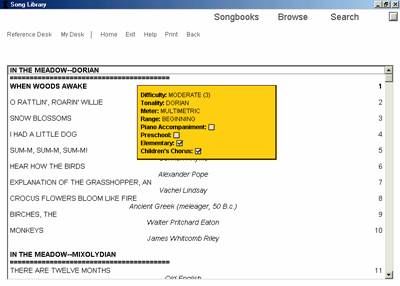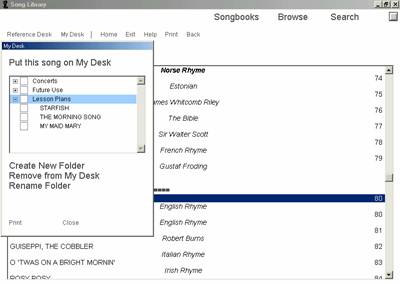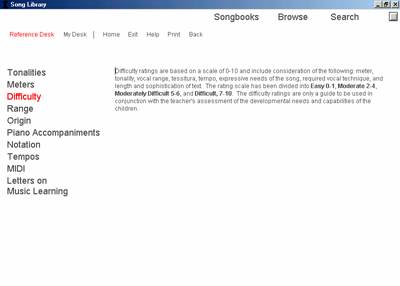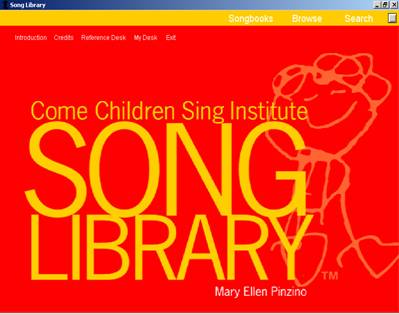
The Come Children Sing Institute SONG LIBRARY CD-ROM is an electronic resource for music learning, presenting over 500 new songs for children of all ages. Browse to find songs that meet your educational priorities. Search to find songs that meet the musical needs of your children—preschool, elementary, and children’s chorus. See the notation, hear the songs—including piano accompaniments, and print copies for classroom use. The SONG LIBRARY is compatible with any methodology or music series.